Bring AWS Cognito to WordPress – effortlessly
Secure login, sign-up, password recovery, MFA, and customization – all through WordPress blocks and shortcodes.

Trusted by developers building secure WordPress sites — from Gutenberg and Elementor to headless architectures.
Save time. Ship faster. Stay secure.
CognitoPress helps developers and site admins cut integration time by 90%, eliminate custom auth code, and deliver secure, customized WordPress experiences — powered by AWS.
Faq’s
Frequently Asked Questions
CognitoPress is a WordPress plugin that lets you integrate AWS Cognito authentication into your site — using Gutenberg blocks, shortcodes, or CSS. No coding required.
No. All authentication runs through your own Cognito setup. CognitoPress simply integrates it into WordPress. We do not access or store your end-user data.
CognitoPress never shares your personal data or WordPress site data with any third party. Authentication flows run directly between your site and your AWS Cognito user pool.
If you choose to enable premium features, subscription management is handled securely via Stripe, using hosted forms and client-side JavaScript. No payment data is stored or processed by CognitoPress.
Basic AWS Cognito setup is needed (e.g. user pool, app client). But the plugin handles all frontend logic — sign-in, sign-up, MFA, attribute access — visually.
Yes. You can use shortcodes or CSS variables like --cognitopress-account-group-admin, --cognitopress-account-not-authenticated, or --cognitopress-account-attribute-email to control visibility.
Yes. It works with all WordPress themes and builders like Elementor, using Gutenberg blocks or shortcodes.
No. CognitoPress works fully offline out of the box and requires no registration or subscription to function. You can configure your Cognito user pool directly inside WordPress and use login, registration, MFA, and profile features without ever connecting to cognitopress.com.
Premium features (like advanced customization and secure API access) are entirely optional and only become available after connecting your site using secure client-side JavaScript.
Free includes all core blocks, but frontend customizations are hidden. Basic shows custom blocks on live pages. Professional unlocks social login, JWT/IAM-secured APIs, and advanced Cognito control.
Each time a user interacts with the plugin on the frontend, a configuration file is loaded from cognitopress.com. This file is cached per user for up to 1 month.
The Free plan loads configuration locally only and has no external limit.
Paid plans include usage caps of 100,000 (Basic) or 1,000,000 (Professional) config loads per month.
Yes, at any time. The plugin will still work in Free mode, and your site's blocks won’t break — only premium features will deactivate.
Features
What CognitoPress gives you
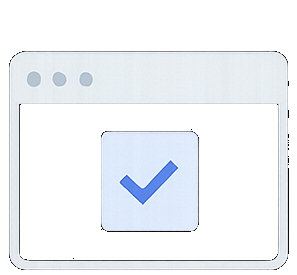
Drag-and-drop authentication blocks
Add sign-in, sign-up, password reset, or MFA setup flows anywhere — using native Gutenberg blocks. No coding needed.

Customizable login screens
Override headers and footers of individual Cognito screens with any other WordPress blocks — design it your way.

Shortcodes and CSS logic
Display user-specific content or styles using shortcodes or dynamic CSS variables like --cognitopress-account-group-member.
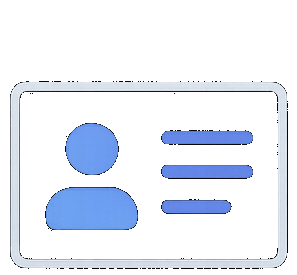
Full Cognito attribute access
Show any standard or custom attribute from the logged-in Cognito user — even use them in conditional layouts.

API integration with JWT/IAM auth
Call protected endpoints directly from frontend JavaScript — securely signed with AWS IAM or Cognito JWT/Access Token.
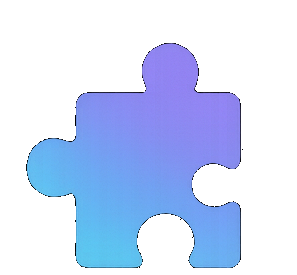
Works everywhere in WordPress
Compatible with Gutenberg, Elementor, widgets, reusable blocks, and patterns. Use it anywhere — no lock-in.
Get Started
Ready to simplify AWS Cognito in WordPress?
Skip the boilerplate. Start authenticating users with drag-and-drop simplicity — powered by AWS security.